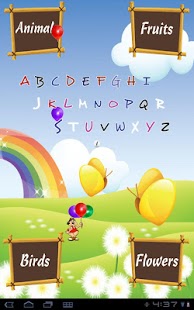A to Z for Kids 2.4.4
Free Version
Publisher Description
“Toddle into the world of Alphabets”.
Explore your Kids’ knowledge with "A to Z for Kids”, an Android app which is fun filled, entertaining & interactive application for kids motivating them to learn the basics of alphabets from A to Z. It includes the unique feature of “Drag to match balloon with similar letters” making it a fun way for kids to learn the names of animals, birds, fruits and flowers.
Features:
- Recognize animals, birds, fruits and flowers.
- Spell and pronounce particular animal, bird, fruit or flower.
- Plays sounds of animals or birds smoothly.
- Pronounce the name of the animals,birds,fruits or flowers
- A baby walker to English Phonetics
- Choose letters from the list.
- Navigate back and forth on a swipe / tap with page animation.
- Play with interactive balloon game that has fun filled sounds.
- Match the balloon with similar letters.
- 'Smash the letter' - Identify correct letter by smashing it.
Now app can be moved to SD-CARD
mi A to Z will be grateful to get your feedback and also look forward for your suggestions and comments.
About A to Z for Kids
A to Z for Kids is a free app for Android published in the Arcade list of apps, part of Games & Entertainment.
The company that develops A to Z for Kids is Manipal Digital Systems Pvt. Ltd.. The latest version released by its developer is 2.4.4. This app was rated by 1 users of our site and has an average rating of 5.0.
To install A to Z for Kids on your Android device, just click the green Continue To App button above to start the installation process. The app is listed on our website since 2016-11-12 and was downloaded 14 times. We have already checked if the download link is safe, however for your own protection we recommend that you scan the downloaded app with your antivirus. Your antivirus may detect the A to Z for Kids as malware as malware if the download link to com.mds.kidsapps.alphakids is broken.
How to install A to Z for Kids on your Android device:
- Click on the Continue To App button on our website. This will redirect you to Google Play.
- Once the A to Z for Kids is shown in the Google Play listing of your Android device, you can start its download and installation. Tap on the Install button located below the search bar and to the right of the app icon.
- A pop-up window with the permissions required by A to Z for Kids will be shown. Click on Accept to continue the process.
- A to Z for Kids will be downloaded onto your device, displaying a progress. Once the download completes, the installation will start and you'll get a notification after the installation is finished.